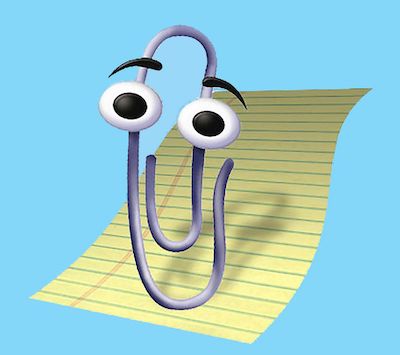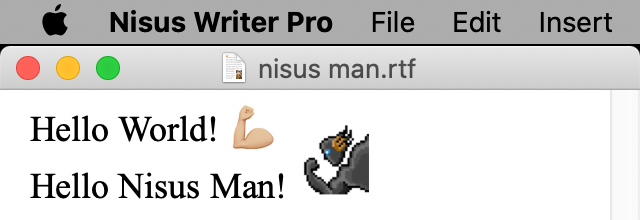Quick And Useful Mac Tips
I’m lazy. So, instead of writing about hideous Safari 15 tabs like everyone else, I’m going to share a few Mac tips.
App Switcher
The App Switcher shortcut (Command + Tab) is a handy tool. Want to quit an app while in the App Switcher? Type the letter Q while the Command key is still held down to quit the highlighted app.
Copy Current URL
To copy the current URL in Safari, hit Command + L to highlight the current URL. Then press Command + C to copy the URL to the clipboard. That tip has saved me quite a bit of time.
Screenshots
Lastly, this is a new one for me. The normal screenshot shortcut is Shift + Command + 3, which takes a screenshot of your desktop. Shift + Command + 4 allows you to select an area of the screen. If you press the spacebar you get a screenshot of just that window or whatever area you have highlighted.
Bonus tip: Command + Control + Shift + 4 takes a screenshot and copies it to the clipboard.
If you have a tip to share please add it to the comments below. We are always up for new tips!