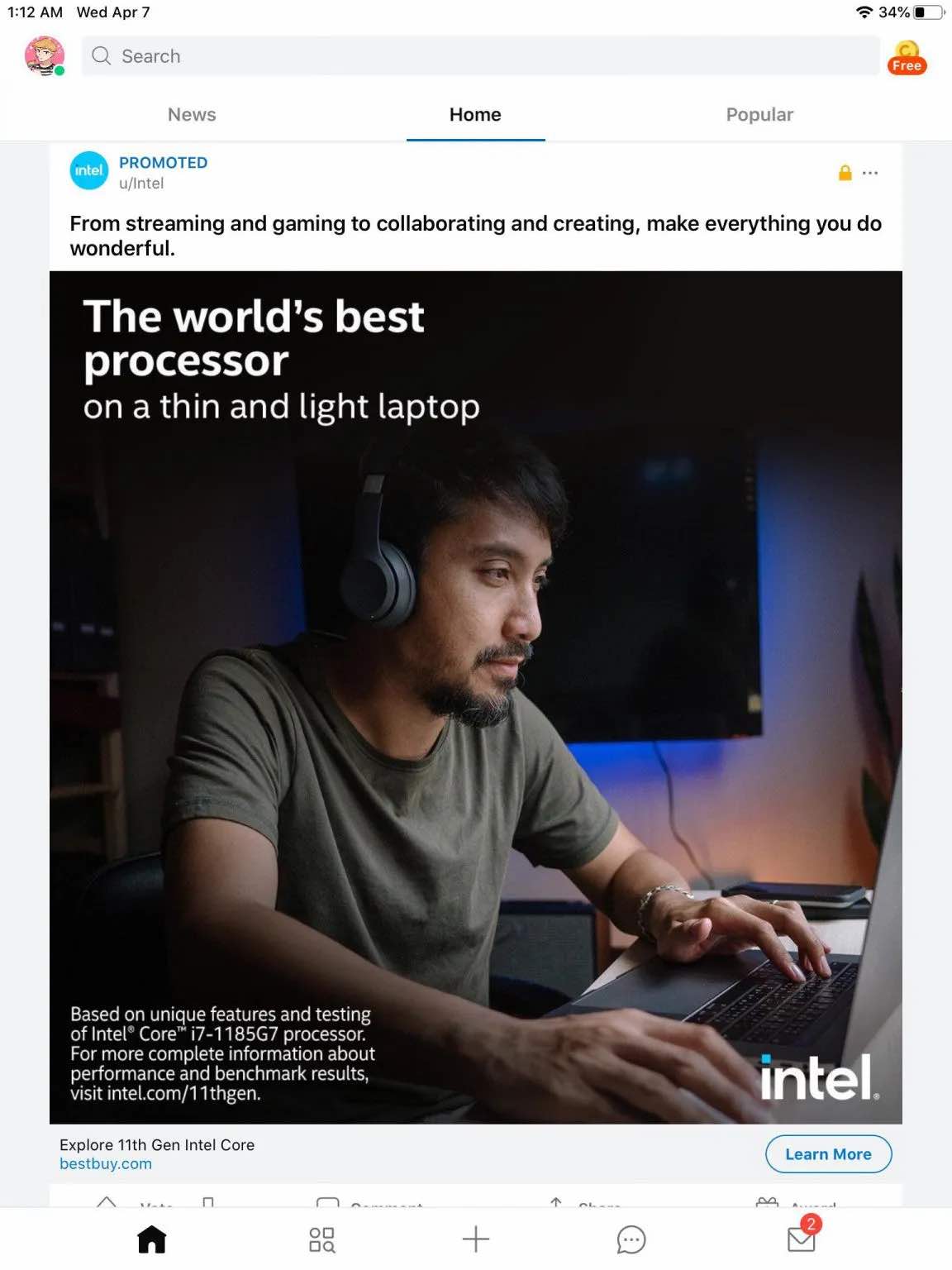MacBook Air vs. M1 Air: I’m Not Jealous!
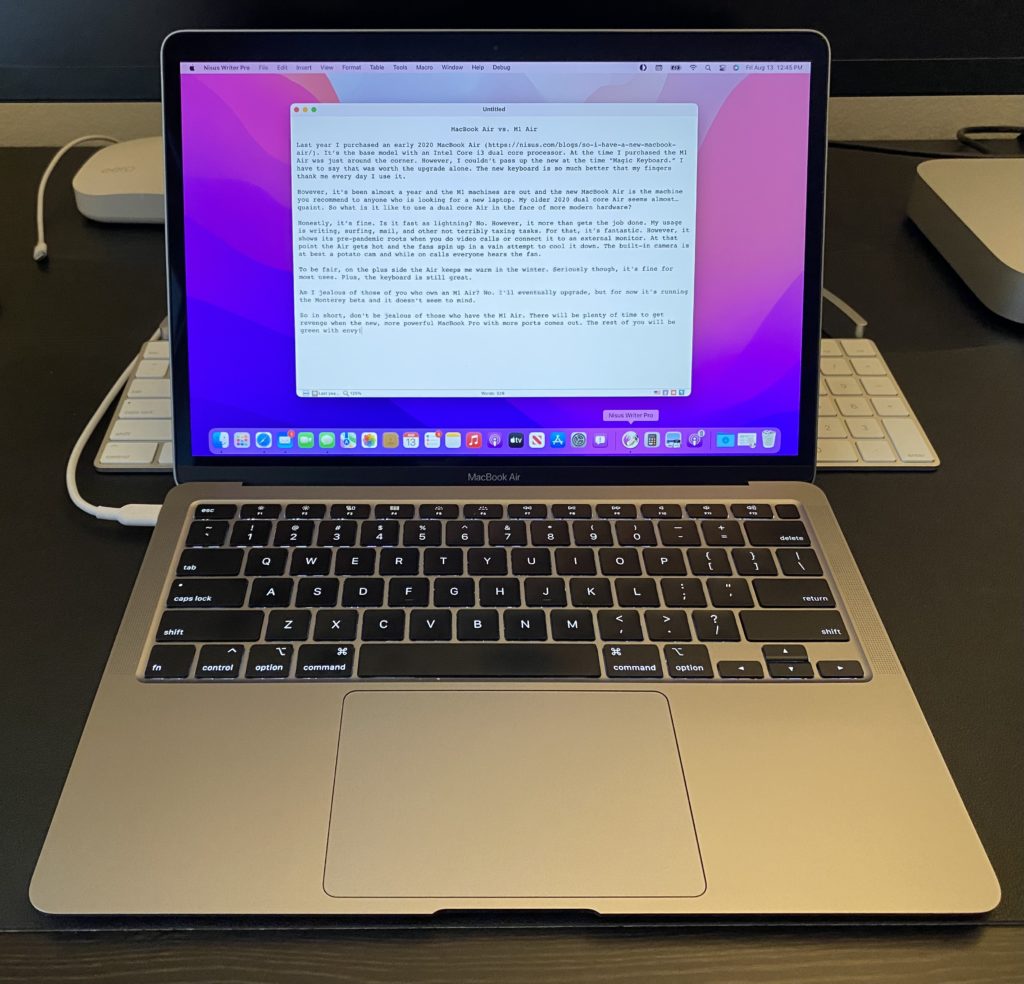
Last year I purchased an early 2020 MacBook Air. It’s the base model with an Intel Core i3 dual core processor. At the time I purchased the M1 Air was just around the corner. However, I couldn’t pass up the new-at-the-time Magic Keyboard. I have to say that keyboard was worth the upgrade alone. The new keyboard is so much better that my fingers thank me every day I use it.
However, it’s been almost a year and the M1 machines are out and the new MacBook Air is the machine you recommend to anyone who is looking for a new laptop. My older 2020 dual core Air seems almost… quaint. So what is it like to use a dual core Air in the face of more modern hardware?
Honestly, it’s fine. Is it fast as lightning? No. However, it more than gets the job done. My usage is writing, surfing, mail, and other not terribly taxing tasks. For that, it’s fantastic. the speakers are surprisingly good for music or podcasts. However, it shows its pre-pandemic roots when you do video calls or connect it to an external monitor. At that point the Air gets hot and the fans spin up in a vain attempt to cool it down. The built-in camera is at best a potato and while on calls everyone hears the fan.
To be fair, on the plus side the Air keeps me warm in the winter. Seriously though, it’s fine for most uses. Plus, the keyboard is still great.
Am I jealous of those of you who own an M1 Air? No. I’ll eventually upgrade, but for now it’s running the Monterey beta and it doesn’t seem to mind.
So in short, don’t be jealous of those who have the M1 Air. There will be plenty of time to get revenge when the new, more powerful MacBook Pro with more ports comes out. The rest of you will be green with envy!