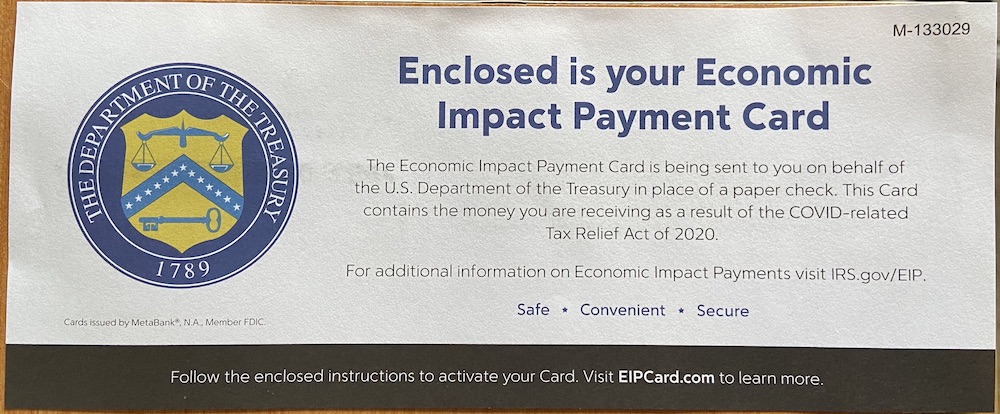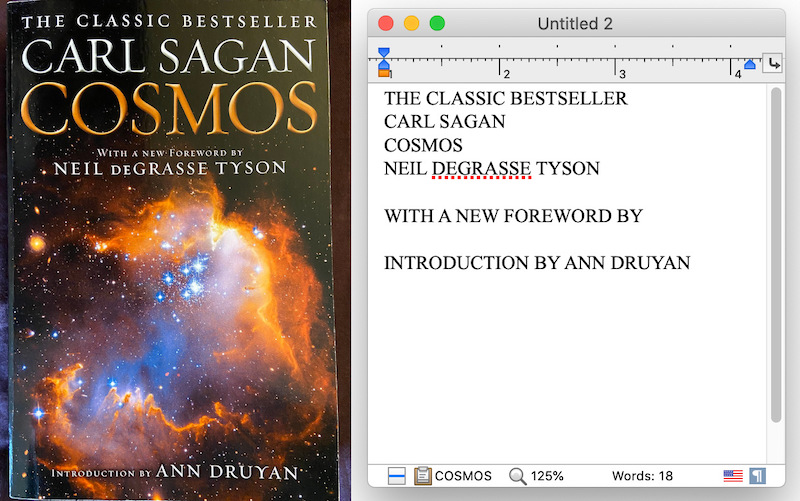Extract Text from Images
Nisus Writer recently added a feature that allows you to extract editable text from your photos, scans, PDFs, and other images. This process is often called optical character recognition (aka OCR).
Let’s see how text extraction works using a COVID relief notice I recently received from the United States government:
Once the image is in Nisus Writer Pro document, select it and use the Extract Text From Image command to generate an editable text version of the image:
Most of the text is correct and in sequence. There are a few minor errors and text misplacements, like the number 6 appearing before the title– perhaps caused by the Treasury Department’s seal alongside the main textual content.
Let’s try a few others images, like this paperback book and store receipt:
Overall pretty good! Usually editing extracted text is a better starting point than retyping something entirely.
The accuracy of the extraction will depend on a variety of factors including the quality of the image, whether text is slanted or rotated, the language and words in the text, and your system version. Nisus Writer uses Apple’s machine learning capabilities to accomplish this task, and requires at least macOS 10.15 Catalina.
Hopefully you’ll find a good use for this new feature.