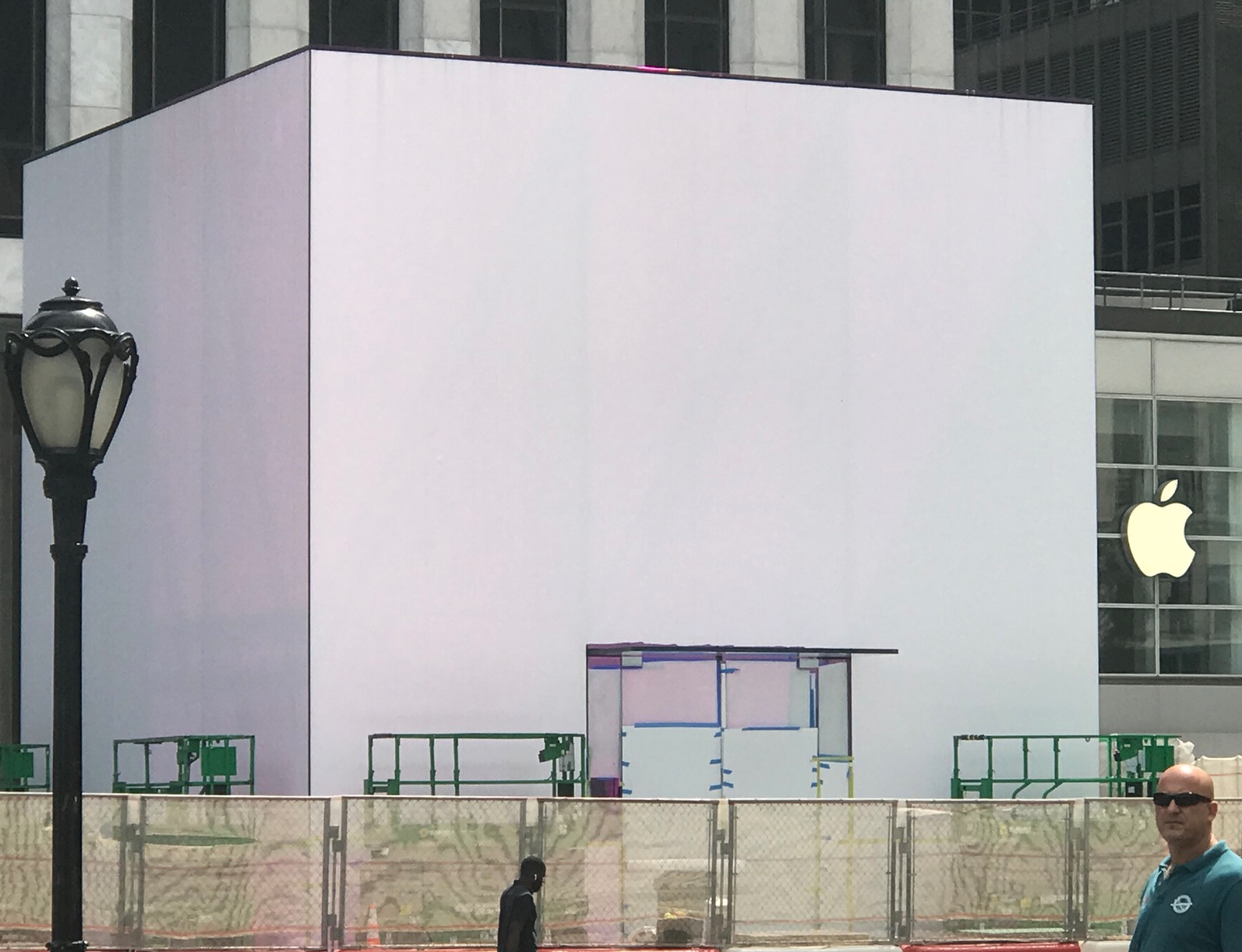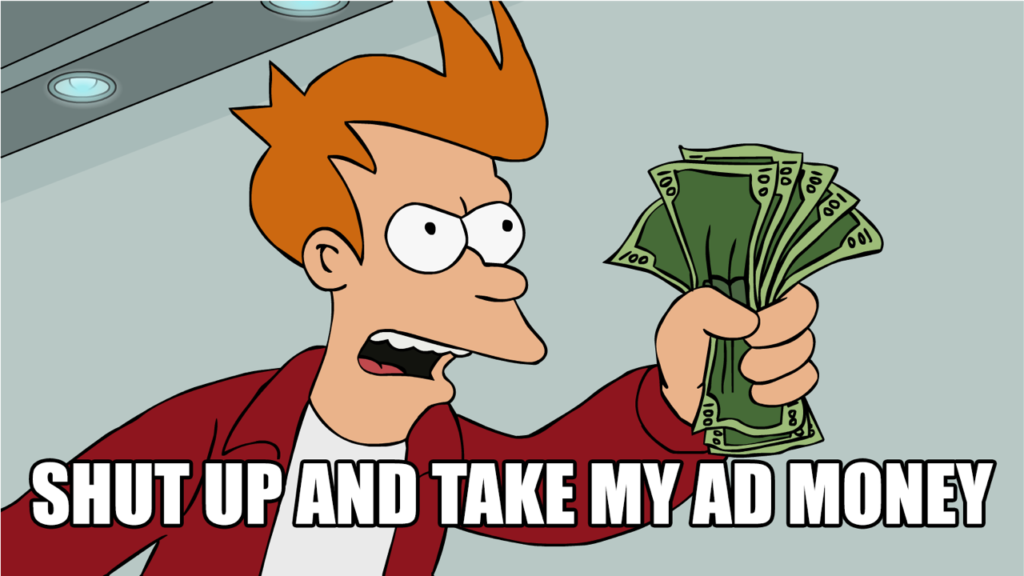Nisus Writer’s Improved Document Versioning
Nisus Writer adopts macOS autosave, which means copies of your document are automatically and periodically saved while you’re editing. The system preserves earlier autosaved copies so you can restore prior document versions. These prior versions aren’t kept forever (only Apple might say how long), but they’re incredibly useful if you realize you made a mistake or otherwise need to access earlier work.
Overall this arrangement works very well. However, there is one aspect of it that always seemed needlessly frustrating to us. When you enter Apple’s document version browser to compare earlier versions side-by-side, it’s not clear exactly how many versions exist, nor when they were created. There is only a graphical timeline along the side of the screen that looks like this:

That might look cool, but it’s not a great interface for finding a version from exactly the right date. It also won’t let you compare more than a single prior version at once; you can only compare the current document with a single prior version. It would be nicer if you could open and inspect any number of prior versions, in a space that’s not constrained by the version browser.
To fix these problems we added a dedicated version listing to Nisus Writer Pro version 3.1 and Nisus Writer Express version 4.1. The list shows you exactly what versions are available:
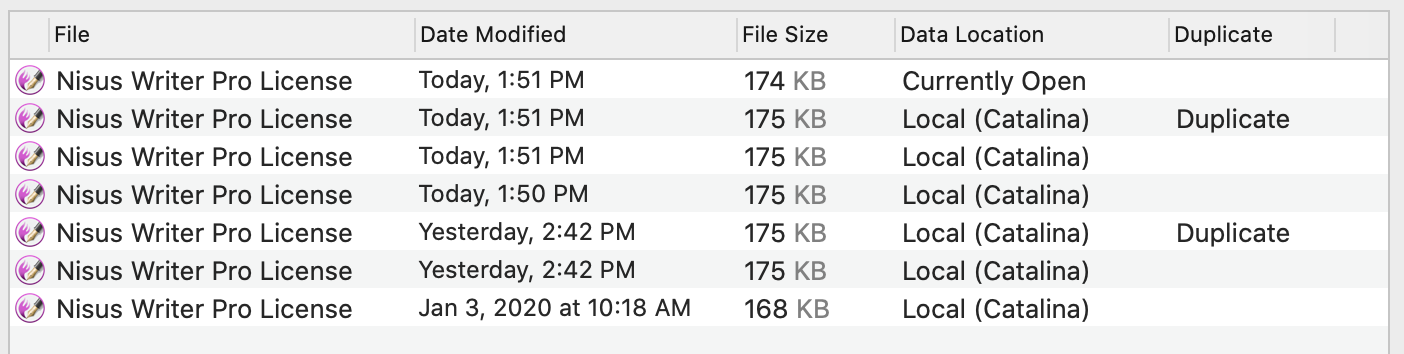
Nisus Writer’s list makes it so much easier to get an overview of what’s available, so you can pick out a significant version. You may open any number of prior versions in read-only mode so you can compare them at your leisure, extract earlier content, or save a copy elsewhere. Nisus Writer’s listing also marks versions that are exact duplicates, so you don’t need to bother looking at them.
We hope this improvement and all the other smart considerations in Nisus Writer help you with your writing!