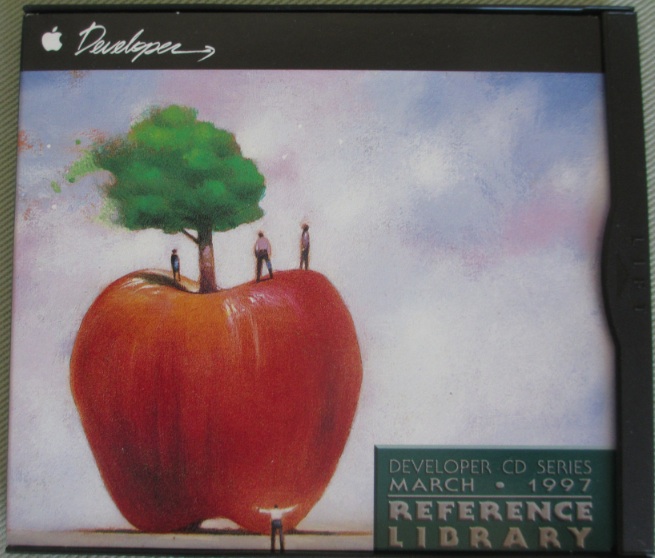Most, if not all of us here at Nisus use Mail, Apple’s built-in mail client. It’s getting better and better with each new release of OS X. However, search isn’t getting any better. Improvements there are slower, and it is frustrating. We live in email and need to be able to search through hundreds of thousands of email quickly. In its current state, Mail isn’t up to the task. So we decided to do something about it.
We are proud to introduce InfoClick, our uniquely powerful email search tool designed to guide you to the emails you’ve been trying to find.
InfoClick is designed to be used with Apple’s Mail application to navigate through your emails to see the words, contacts, and information within. InfoClick knows precisely what words you’ve used, so there’s no guessing; it offers a guided process of progressively narrowing down the matches in a series of simple choices. That means you can’t ever produce a search with zero matches. For example, when you’re searching for all emails containing a particular word, InfoClick would show the completions “connection”, “connexion”, and (the misspelled) “connecsion”, if you’d actually used those words in your emails.
As our President and CEO Jerzy Lewak says “Although Apple’s Spotlight search is better than the competition, many still find it inadequate. InfoClick is much simpler, more versatile and much more powerful. Perhaps the most important difference between other products and InfoClick, is that InfoClick guides you to the available choices only. This helps you see associations and prevents empty search results, always guaranteeing a find.”
InfoClick offers additional features to make searching your emails easier. To see all emails received from educational organizations in the US, simply type .edu in the From field. With a single click, you can narrow-down your search to only those emails that had an attachment, and/or those received in a given date range, and/or those that contain specific words. You can choose, as alternatives, all displayed word spellings used in the emails, so you don’t miss an email because of spelling errors.
InfoClick also offers a note editor, allowing you to collect and organize links to emails, files, web pages, and other URLs (notes are completely searchable).
InfoClick requires OS X 10.6.6 and Apple Mail.
The cost is $15.00 and InfoClick can be purchased from the InfoClick page. You can also download a 15 day fully working demo from the same page.
So if you use Apple Mail but are frustrated with Spotlight, InfoClick is for you. Give it a try and let us know what you think.