

April 24, 2020
Greetings From Nisus Land
"No Pants, Much Hair"
I was about to chair the monthly meeting of the Royal Society for Putting Things on Top of Other Things when I realized it was time to write up this newsletter. Don't laugh! We do important work. Why just last year we put several things on top of other things!
I don't know about you, but I haven't worn pants since New Year's Day. I haven't worn a lot of things, actually. Don't ask. Anyway, once this ends I'm getting a haircut. I'm already having issues:
| Previous me: | Current me: |
 |
 |
In the meantime, please wash your hands, keep at least 6 feet (2 meters) apart, and stay inside. We can do this. Just hang in there a little while longer.
Nisus Writer
"Why Not Upgrade?"
While we are all inside practicing our social distancing and posting Tik Tok videos (please stop), there is also something else you can do: write. What better time than now?
We know you are a creative lot, and very smart. The latter especially. You chose Nisus Writer, you have to be smart! Handsome too. Anyway, now is the time to start writing that short story, novel, or that academic paper you have been trying to avoid. Procrastinator!
There is another good reason to upgrade: macOS Catalina compatibility. Due to changes in macOS Catalina only the latest versions of Nisus Writer (Express and Pro) are compatible. Please make sure your version is up to date before you take the leap.
It's easy to upgrade. Just head over to the Nisus Store and purchase the upgrade to Nisus Writer Pro ($45 USD) or Nisus Writer Express ($20 USD). Then start writing! See? It's easy.
So get organized, upgrade to the latest version of Nisus Writer, and get to work!
How to Search for Menu Commands and Help Topics
At some point you've probably forgotten where a particular menu command is located. The good news is that you can quickly use Nisus Writer's Help menu search to find it. Just open the Help menu and type a word or two into the search field like so:
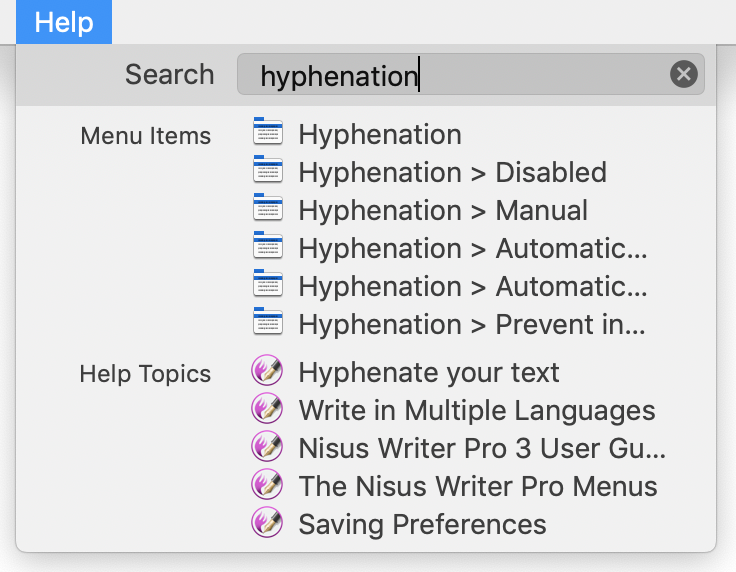
The above screenshot shows a search for the word "hyphenation" which turns up the relevant menu commands. You can do two things with the list of matching menu commands:
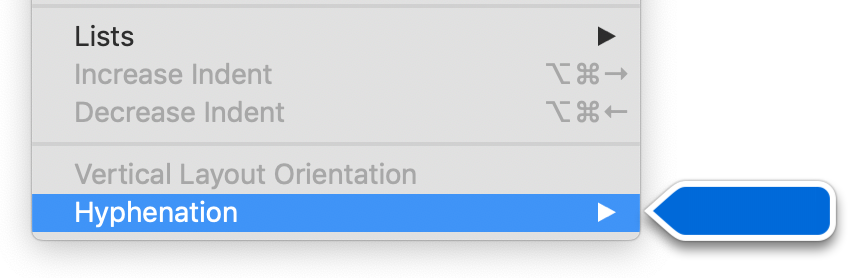
For an app like Nisus Writer Pro that has a full user guide you will also see a list of associated help topics in the search results. If you click any of those results you'll be taken directly to the associated help topic in your web browser (Safari by default).
You can use this Help menu search in any macOS apps that support it. It's relatively standard and nearly all apps from Apple provide it, including Apple Mail, Numbers, Finder, etc.
To see more tips please visit our blog.
What Day Is It?
"For Those Who Need To Know"
Are you having trouble figuring out what day of the week it is? I know this sounds like a joke, but with the days all seemingly the same it really is hard to tell.
We have a solution for that. Our helpful What Day Is It page will correctly tell you what day it is. No more guess work, just accuracy.
We're happy to help any way we can.
Odds and Ends
How To Contact Nisus Software:
| Sales: | sales@nisus.com |
| Customer Service: | customerservice@nisus.com |
| Support: | support@nisus.com |
For a full list of contact information, please visit our contact page.
If you do not wish to receive our newsletter, you can unsubscribe at any time.
We do not sell names or e-mail addresses to anyone.
Please read our privacy policy for more information.
Publication, product, and company names may be registered trademarks of their respective companies.
NISUS is a registered trademark of Nisus Software, Inc.
Note: All prices are subject to change without notice. We apologize for typographical errors.
Caveat lector!