Here are two quick Mac tips that will give you strength, whiten your teeth, and eliminate doggy breath.
Adjust Your Mac’s Volume in Fine Increments.
Want to fine tune the volume on your Mac? Press shift+option while pressing the volume or brightness keys. It will adjust in quarter increments instead of full increments.
This also works with the Touch Bar.
Open The Current Application’s Preferences.
If you need to get to an application’s preferences, simply type command+, (comma). I had no idea this existed until a few days ago. I mean, it’s not like I could have known about this, right?
Do you have a favorite tip to share? Let us know in the comments below!


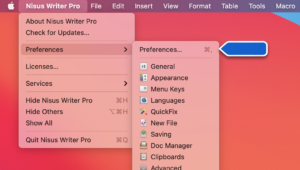
Actually I had the opposite issue. Back in the 90’s I was having to persuade my clients that Cmd-, was becoming a universal way to get to the Prefs, so our apps should follow that convention! I should have come past here a bit earlier…
Thanks for sharing your story Joel. The shortcut for preferences has indeed been Command + Comma a very very long time. To me it’s always been like that on the Mac, but maybe back in the classic OS 9 days it was different? I can’t remember.
One thing that surprised me is the number of Nisus Writer users that wanted additional submenus that go directly to various preference panes (e.g. Appearance). I’m all for customizing preferences, but I don’t access them often enough to warrant specific submenus or corresponding keyboard shortcuts. But we aim to keep our users happy! So we added them as requested.