Did you know you could hide the menu bar on your Mac? You can! Open System Preferences > General and checkmark “Automatically hide and show the menu bar”.
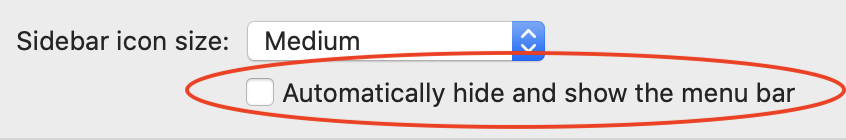
Bonus tip: you can customize the order of icons on the right side of the menu bar. Hold down the command key as you click an icon to start dragging it. If you drag the icon off the menu you can eliminate it altogether.
