Nothing But Text Escape all distractions and enter Nisus Writer's minimal full screen mode. No menus, no toolbars, no widgets— nothing but you and your text. Of course if you want tools in full screen mode you can choose to show whichever tools you find useful, including a live word count. | 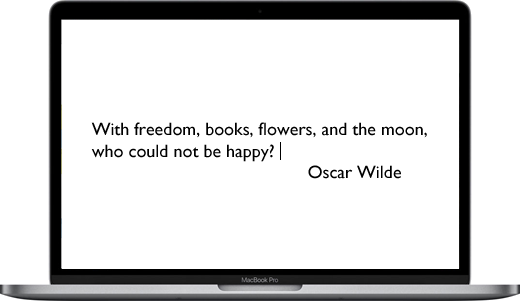 |
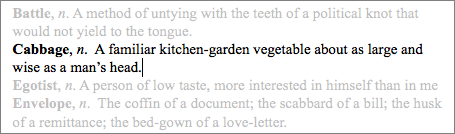 | Focus Mode Go one step further in removing distractions and use our focus mode to dim all but the active paragraph or line. |
Customizable We believe in giving our users control whenever possible, and full screen mode is no different. You can choose the text color, background color, gutter color and gutter width, and whether or not to show toolbars, palettes, and a word count. If you use focus mode, you can even control how much to dim inactive text. | 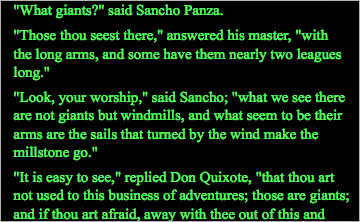 |
Learn More Read more in our user guide's help topic about Full Screen. Browse the entire user guide online, or download the full
|