James Tummins created a series of tutorial videos that gently introduce some of Nisus Writer Pro's tools. A regular user of Nisus Writer himself, James slowly walks the viewer through the described features of Nisus Writer. You can watch all the videos as a sequence, or pick and choose from the list below.
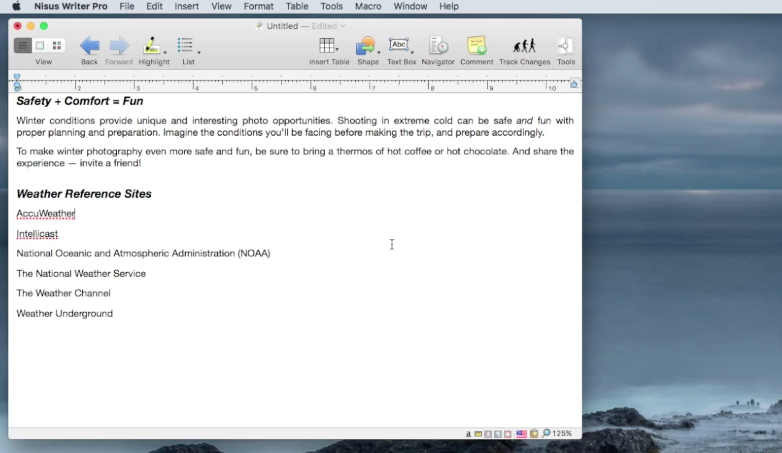
Video 1: Working Environment
The Nisus Writer Pro tool bar and tooldrawer are initially configured to be be quite functional.
But they can be customized for your own working style. Customization is quite easy.
Video 2: Using Styles
Styles can bring consistency to the look and feel of your documents.
Style sheets provide an easy way to apply consistent styles to text documents,
and an easy way to automatically update formatting throughout a document.
Video 3: Find and Replace
Text changes are always necessary when creating documents.
The Nisus Writer Pro find and replace tools are both flexible and powerful.
This provides a demonstration of Basic find and PowerFind tools.
Video 4: Navigating and Organizing
Navigating through long documents can be tedious and frustrating.
Learn how to use the table of contents (TOC) and bookmarks to simplify long document navigation.
Video 5: Linking
Hyperlinks add rich content to a Nisus document.
It's possible to link to web content, files on your computer or network, and to locations within your document.
Each of these are demonstrated.
Video 6: Changes and Revisions
Tracking changes to a document is critical to collaborative writing with others.
Track changes and comments facilitates document development and refinement with a team.