Toolbar Standards As is standard for native Mac apps you can: But Nisus Writer goes far beyond in customizability. Read onward to find out more. |  |
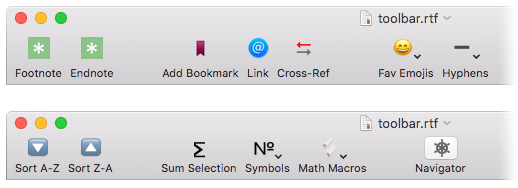 | Wildly Customizable Nisus Writer lets you add any command or menu to the toolbar. Here's just a few examples of what's possible with custom items: |
MacBook Touch Bar Nisus Writer gives you the same flexibility in customizing your MacBook's Touch Bar. You can add any command or menu to the Touch Bar so it's just a tap away. | 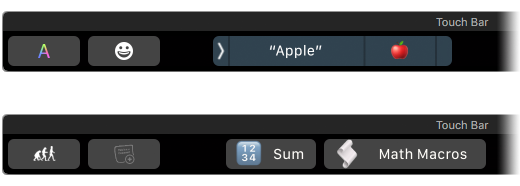 |