

March 30, 2020
Greetings From Nisus Land
"Here As Always"
Wow. That escalated quickly, didn't it? We'll get through it as long as you continue to wash your hands for 20 seconds and keep your television bingeing (binging?) to yourself.
Sure, Nisus employees may be working from home but that doesn't mean we are playing games or watching videos. We are here as always to answer your questions and give support. That has not and will not change. Just know that there may be a delay if I'm playing Call of Duty.
While we are settling in to the new normal of working from home, there is going to be quite a bit of advice, both good and bad. Our friends at Take Control Books are attempting to cut through the noise by releasing a new book, Take Control of Working from Home Temporarily. The book is completely free (one per customer, please) and there are plenty of good, solid tips. If you have never worked from home, this is all new and the book will help you navigate the current situation.
Also, this book was written and edited in Nisus Writer Pro. That's a shameless plug but it was there and I had to do it.
In the meantime, please, please be safe, wash your hands, keep your distance, and stop telling me what you're watching!
Nisus Writer Tip
"Full Screen"
One of the little joys in my life is using Full Screen Minimal view in Nisus Writer (Express and Pro). I don't want to see menus, palettes, or even the clock. I just want to see text and nothing else.
Happily, Full Screen view is very customizable. You can change the background color, text color, gutter color and width, and whether to show toolbars, palettes, and word count.
If you are like me and want to remove all distractions focus mode dims all but the active line or paragraph. It's my favorite feature.
You can upgrade to the latest version of Nisus Writer Express for $20. The Nisus Writer Pro upgrade is $45. Both are available at the Nisus store or the Mac App Store.
Quick InfoClick Tip
"Launch InfoClick at Startup"
InfoClick is a great tool for searching and finding email in Apple Mail. However, to get the most out of InfoClick you need to have it analyze and index your email constantly. Also, I'm impatient and I want things when I want them. The best way to do that is to have InfoClick launch at startup so that it can index new emails in the background.
To do this, go to your InfoClick preferences and check "Open InfoClick automatically when you log in."
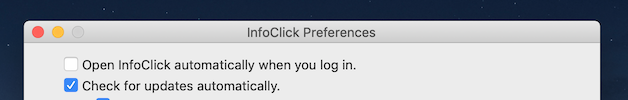
Once you do that InfoClick will launch at startup and will be ready to go when you need it.
If you'd like more information on InfoClick check out the InfoClick page and download the demo. InfoClick is $15 USD and can be purchased from our store or the Mac App Store.
Odds and Ends
How To Contact Nisus Software:
| Sales: | sales@nisus.com |
| Customer Service: | customerservice@nisus.com |
| Support: | support@nisus.com |
For a full list of contact information, please visit our contact page.
If you do not wish to receive our newsletter, you can unsubscribe at any time.
We do not sell names or e-mail addresses to anyone.
Please read our privacy policy for more information.
Publication, product, and company names may be registered trademarks of their respective companies.
NISUS is a registered trademark of Nisus Software, Inc.
Note: All prices are subject to change without notice. We apologize for typographical errors.
Caveat lector!