Tim, Bob and all others,
I'm glad that the menu shortcuts are now working again as expected.
I would like to describe another approach. The macro language has the command
Menu Shortcuts. This command allows us to see all menu shortcuts in a new Nisus document or to peek into the file “keyboard shortcuts.plist” without opening it directly
Paste the following code into an empty document.
Code: Select all
$a = Menu Shortcuts
New
Type text $a
Then select the code, i.e. the three lines, and execute the menu command "Run Selection as Macro" from the Macro menu. A new document will be created with all keyboard shortcuts that have been assigned and the path of the menu the shortcut is assigned to. One can now easily search for the keyboard shortcut ⌘0 and see whether it exists.
More elaborate macros can show all keyboard shortcuts as a list or a nice table; the table can be sorted either by the shortcuts themselves or the menu commands.
One such macro is
ExportMenuKeys.nwm, which was written by Kino in 2010. It's fast and works well. Another was written by Martin in 2013 and is called
Show All Shortcuts.nwm. It also works very well. Yet another one is called
Show All Menu Key Shortcuts, and it looks as if it was written by Martin. A macro by Philip Spaelti, called
Get All Menu Commands.nwm, unfortunately doesn't work anymore. It seems to be trapped in an never-ending loop.
These macros are excellent tools to keep track of our menu shortcuts. In case we
forget a keystroke, we can quickly look it up in the table; and it also tells us
how many Menu Key Shortcuts we have. As you can see on the screenshot, I have currently 898 menu shortcuts!
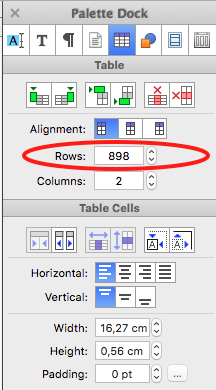
- 1.png (40.01 KiB) Viewed 26353 times
☞
Warning:
The macros do not take the "fn" key into account. If we have a keyboard shortcut fn⌘0 it will turn up in the table erroneously as ⌘0. I think only MacBooks have an "fn"-key.
One should also keep in mind that Nisus
remembers old shortcuts… until they are explicitly deleted or changed in the Menu Keys in
Nisus Preferences > Menu Keys > [menu command].
Here is an example that demonstrates what that means. I had two versions of the same macro: one older, one younger. I
deleted the older macro which had been assigned the shortcut ⌘0. When I tried to give the newer macro the same shortcut, Nisus informed me that this particular shortcut was already taken … although the file that Nisus was referring to didn't exist anymore.
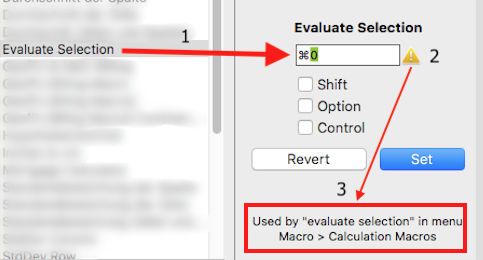
- 2.png (96.86 KiB) Viewed 26353 times