I have been following this thread with much interest, as I have encountered this nasty bug several times. One of my own workarounds is to create TOC as a separate file, correct wrong page number references, make a PDF of TOC, and then combine PDFs into a single PDF.
Rajam, if internal clickable links in the document don’t matter, open your original document (with widow/orphan control and keep with next paragraph) afresh and use the ‘Open PDF in Preview’ command and save the PDF.
Of the factors you mention, footnotes, widow/orphan control, and keep with next paragraph appear to be relevant. Other factors such as page margins and most of all what happens immediately after the Print command is applied is crucial.
I have suggested to Feedback to allow the user, in the Automatic Content Update Preferences pane, to disable updating of content before printing or saving a PDF, because this ‘updating’ may in fact be messing up the layout. Here is why:
All my automatic numbers are already set to update immediately. I check my entire document to see that each page is all right. I have, here in the example, a document of 358 pages which is exactly as I want it to print. As soon as I apply the Print command, the Automatic Content Update before Print feature kicks in and the number of pages jumps to 440, as you can see in the screenshots of the Statusbar.
Before Print:
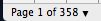
- BeforePrint.gif (7.58 KiB) Viewed 16460 times
After Print Command:
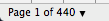
- AfterPrint.gif (7.51 KiB) Viewed 16460 times
When I examine this document, the extra pages are distributed between the original 358 pages, resulting in large blank spaces between the last line of the body text and the first line of the first footnote appearing on each page. Needless to say the layout is no longer the same as before the Print command was applied.