Page 1 of 1
Stopping Cro Magnon man
Posted: 2018-11-06 12:27:53
by credneb
I found how to turn the palletes off in a New Document.
How can I stop Cro Magnon man and his children from showing up automatically in the left border with every new document into which I paste text from another document?
Show Changes Icons in Margin toggles it in an open document.
How can I change the default to unchecked/don't show?
Cliff
Re: Stopping Cro Magnon man
Posted: 2018-11-07 09:21:45
by martin
Cro-Magnon man must be stopped!

I assume you are referring to the left side of the status bar, as shown at the bottom of every document window:
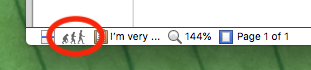
- statusbar.png (32.54 KiB) Viewed 8240 times
That indicator icon appears for any documents that include tracked changes anywhere in the document text. The icon shows regardless of whether change tracking is currently active (recording) or not. The icon's state does change though, depending on whether change tracking is currently active. When active the icon is drawn with highlighting:

- enabled.png (14.79 KiB) Viewed 8240 times
There's another such icon that automatically becomes visible when comments are present in a document:
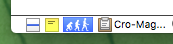
- comments.png (17.53 KiB) Viewed 8240 times
I'm sorry but there's no way to hide those icons, aside from removing all comments or tracked changes from that document.
Re: Stopping Cro Magnon man
Posted: 2018-11-08 07:32:15
by credneb
Martin,
Thank you for the reply.
I was referring to the icons that appear down the left side of the window at the first line of each paragraph where formatting changed. The icon in the status bar makes it simple to turn displaying the icons on/off. I was hoping there is a way to change the default from display to don't display.
The status bar is good. I just find the icons in the left margin distracting (and for my work, unnecessary).
Cliff
Re: Stopping Cro Magnon man
Posted: 2018-11-08 08:26:02
by phspaelti
credneb wrote: ↑2018-11-06 12:27:53
Show Changes Icons in Margin toggles it in an open document.
How can I change the default to unchecked/don't show?
Did you look in the
Track Change Options? There is an option to
Show change icons in margin alongside document text. If you change that setting in your Nisus New File?
Re: Stopping Cro Magnon man
Posted: 2018-11-09 12:13:32
by credneb
I hadn't opened the New File file itself, but doing so and making the settings worked.
Thanks.