Page 1 of 1
creating and inserting a word index in a completed document
Posted: 2019-04-13 18:02:23
by walt
I have a completed document of about 20,000 words, complete with footnotes for which I generated a word list and using that list created a two parallel column word-list to use as the source for my index. When I tried to generate the index using the word list, the program said that the list was not in the format of the two column word list! What are the tricks that must be done to accomplish this task? It is very frustrating to invest considerable time in a task only to find that the format is not intuitive or self-evident.
Any help is gratefully appreciated.
Walt Olson Nisus Writer Pro 3.0.1, MackBook Pro 6,2 15 in. mid 2010 A1286.
creating and inserting a word index in a completed document
Posted: 2019-04-13 18:06:53
by walt
I have a completed document of about 20,000 words, complete with footnotes for which I generated a word list and using that list created a two parallel column word-list to use as the source for my index. When I tried to generate the index using the word list, the program said that the list was not in the format of the two column word list! What are the tricks that must be done to accomplish this task? It is very frustrating to invest considerable time in a task only to find that the format is not intuitive or self-evident.
Any help is gratefully appreciated.
Re: creating and inserting a word index in a completed document
Posted: 2019-04-13 18:30:34
by phspaelti
Hello Walt,
The "two column" file you need for generating an index should be a two column table. Note that the list you use should only contain words you actually want to index. With 20,000 words it sounds like you would be indexing every single word in the document (but maybe that's what you want?).
Note that the table should always repeat the to-be-indexed word in the second column (e.g., "socialism" -> "socialism", unless you want the word to be indexed as something else ("socialism" -> "political ideology").
Re: creating and inserting a word index in a completed document
Posted: 2019-04-13 18:51:46
by walt
So my current word list is in a document form. I read your response to mean that I need to redo the list using a table format? From the reading I did prior to beginning the task, there was mention of the columns separated by a tab. So I generated a tabbed two column list.
Re: creating and inserting a word index in a completed document
Posted: 2019-04-13 19:53:37
by phspaelti
Hello Walt,
your list should be in its own document, and it should contain a table with two columns; the first column should have the words to be indexed in your main document, and the second column should have the term under which they should be indexed.
If you have created the list as lines with two words separated by a tab, you can select the whole document and use the command Table > Convert Selected Text to Table. Then save the document and use that.
I hope that's clear. It's really quite easy once you know how to do it.
Re: creating and inserting a word index in a completed document
Posted: 2019-04-14 00:03:43
by Hamid
walt wrote: ↑2019-04-13 18:51:46
[...]From the reading I did prior to beginning the task, there was mention of the columns separated by a tab. So I generated a tabbed two column list.
A word list in “tab delimited” form should also work.
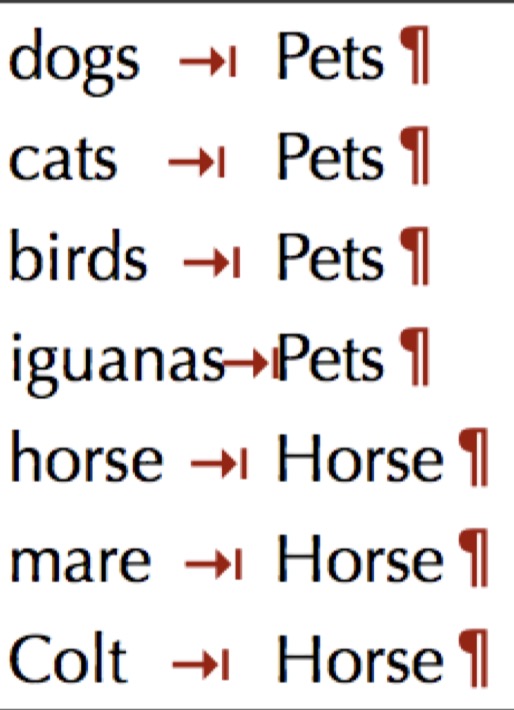
- word list in “tab delimited” form.jpg (69.26 KiB) Viewed 12459 times
Re: creating and inserting a word index in a completed document
Posted: 2019-04-17 07:01:40
by Vanceone
I am sorry this is frustrating to you. However, hopefully this is an easy fix.
What has worked for me is a two column table, not two actual columns. So I build a table with rows, each row having two cells. In the first cell I have the phrase I want to index or search for. For instance, the word "Thatcher." In the corresponding cell in the same row, I build the Index entry. I use subindexes a lot, so my index entry reads: "CASES:Thatcher v. Industrial Comm'n, " . That gives me the CASES index entry, and then Thatcher v. Industrial Comm'n as a subentry under CASES. Note the colon separating the two. Also note the lack of spaces or tabs. Anything you put in that second cell will be what is put into your index, exactly as written. The styling is governed by the Index 1 and index 2 styles and so forth, but the actual text is identical to what you put into that second cell.
What this means in practice is that you may well have a lot of entries where the second cell is the same but the first cell has variations that you want to index. For example, you might have "horse" and "equine" and "Arab" and "quarter horse" all linked to one "horse" entry that is in the second cell.
So create a second document that only contains this two column table and its entries, and then you can "index using word list" with that document.
Since you have a list already, you can usually just copy it into the table and it will insert rows for you. At least, I hope so.
And I hope this helps!
Re: creating and inserting a word index in a completed document
Posted: 2019-04-17 09:07:03
by martin
My reply here mostly just echos what others have said, but the command
Index Using Word List expects a separate file that contains the word list. This word list file should hold only the list and no other content. You have two options as to the word list file:
1. Any regular text file (RTF or plain text) that has one pair of indexing terms per line. There should be a tab character between the words in each pair, just as Hamid's screenshot above shows.
2. A word list file holding a single structured table (ie: inside a Nisus Writer RTF document). This should be a table with exactly 2 columns. Each row holds a single pair of indexing terms. To mirror Hamid's example:
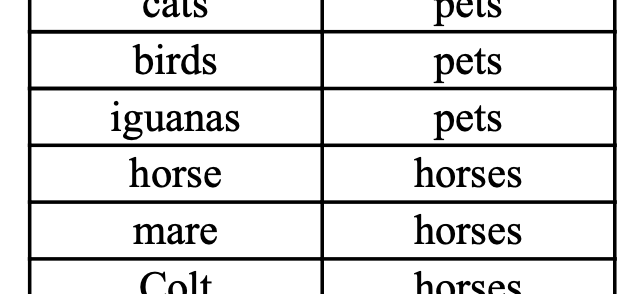
- table.png (27.9 KiB) Viewed 12378 times
Here's how you use the word list:
1. Select the text you want to automatically index (eg: Select All for the entire document).
2. Use the menu
Tools > Index > Index Using Word List.
3. Choose your word list file.
I hope that helps.