We’ve recently had more reports that Nisus Writer Pro users can’t import or export file formats that require conversion (e.g. DOCX). The error message states that “you do not have permission” to run the Nisus File Converter app. The alert looks like this:
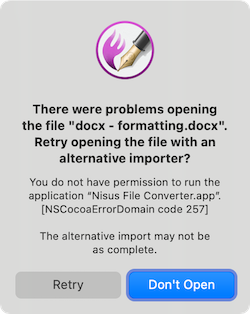
This is caused by a bug that was introduced in recent versions of macOS Catalina and Big Sur. It affects not only Nisus Writer’s file converter, but also other kinds of helper apps. Apple has a support page for affected scanner software. MacRumors reports that apparently Apple will fix the problem in a future system update.
To quickly bypass the issue you can click the “Retry” button in Nisus Writer Pro. That will use a backup converter built into macOS. However, be aware that this backup conversion is less thorough and will omit special content like styles, comments, footnotes, etc.
You can fully bypass the issue by first manually launching the Nisus File Converter app in the Finder. Please see our FAQ for a precise list of workaround steps and more details on this issue.
