dumiya wrote:I found that the spinning ball versions seemed to retain a lot of deleted text. I did something and heaps of deleted text appeared.
Are you talking about versions, the feature in File > Revert To > Browse All Versions ?
Not sure how to clear the stuff in the future!
The first question you need to ask yourself is, did you type all the text into Nisus yourself, or did you copy and paste from the Internet, emails, PDFs or other applications.
A lot of invalid characters can be carried over in emails and PDFs. Copying and pasting text from a PDF, originally created on a Windows machine, can also insert a very large number of unwanted page brakes and section brakes into the document. If you have View > Show Invisibles turned on, then you should be able to see this, and removing it is very easy.
I would zoom the text up to ca. 300%, turn View > Show Invisibles on and look for invalid characters. They usually appear as strange, light gray characters, often as tilde or a square with an "x" inside; and they disappear when you turn off "Show Invisibles". If you find an invalid character, select it and use Edit > Copy > Copy to Find to get rid of all such characters.
Here are invalid characters I often get from emails:
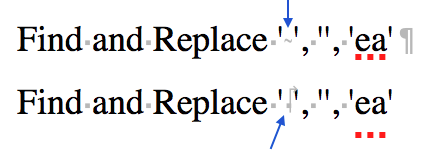
- Screen Shot 2015-12-02 at 09.23.44.png (20.85 KiB) Viewed 7954 times
However, invalid characters alone should not cause the problem, they are just a nuisance. So something else may be going on.
You can try to rebuilt the document by pasting one chunk after another into a new Nisus document, until you find the culprit.
Or use the
Redact macro Martin wrote to scramble the text and make it unreadable. Then upload the file here in the forum so that we can take a close look at it. Martin's macro will make your text unreadable, but formatting remains intact, so chances are good we can find the culprit.
If you haven't already got Martin's macro, then you can download it from here. It's at the bottom of the page.
http://nisus.com/forum/viewtopic.php?f= ... f+contents